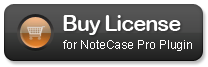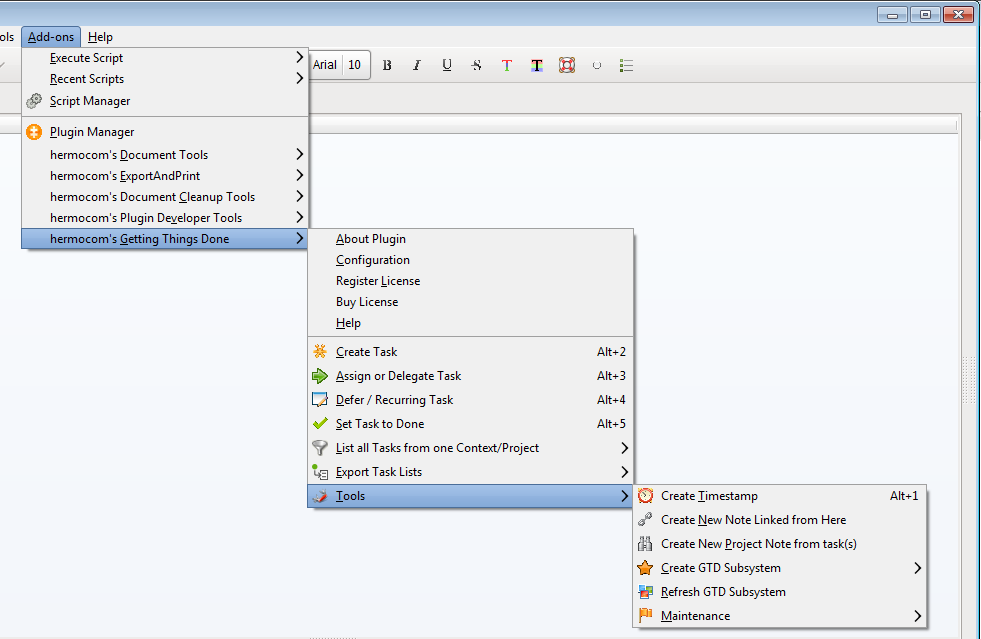A Plugin by hermocom.
Professional task management from within your information central NoteCase Pro.
NoteCase Pro is suitable to be your personal information central, your second brain, an all-around tool for a lot of purposes related to collecting, storing, processing and distributing information.
You may use the NoteCase Pro GTD Plugin to organize your job, your private tasks, your hobby, your family, your health or any other important part of your life.
Information usually leads to tasks: Take meeting notes, and you will also write down tasks. Brainstorm an idea, and tasks will arise. Outline a project as a project leader, and you will be faced with a lot of new tasks. Write a document, such as an article, a book, a technical manual, and you will need to write down a list of related tasks, too.
So the direct consequence is to integrate the multi-purpose information tool, NoteCase Pro, directly with a comprehensive task management system. NoteCase Pro has built-in basic task management, but you can improve your task management greatly by adopting the methods of David Allen's "Getting Things Done" (GTD).
The Getting Things Done NoteCase Pro Plugin integrates the principles of GTD for managing tasks and also for managing information into NoteCase Pro and provides easy and user-friendly access to those features.
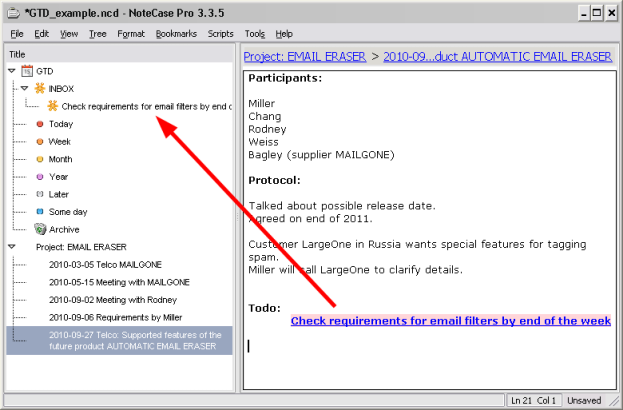
Why prefer GTD over conventional task lists?
GTD is information management (not just task management!), that is capable to unburden your mind and subconscious from constant distraction from your actual work by the huge stack of tasks to be done and information to be processed, which you may constantly have in mind.
This goal of unburdening your mind from constant thinking about tasks is reached by the following system characteristics:
- It is reliable.
You put something ("stuff" in GTD terms) into this system, and you can be sure that the system will remind you of that "something" in time. As soon as you have internalized, that the system is really reliable, even your subconscious will be free of distracting thoughts about that stuff. Because you know, that GTD will remind you of that stuff in time. - It has a well defined and easy to understand information flow
There is a central place (called "Inbox"), where new stuff is put into and there is a simple rule for you to review that place regularly. So no information will be lost or forgotten. - Maintenance efforts for the GTD system are low
due to a lot of automation.
If maintained correctly, following a small set of clear rules, you will always be presented a list of tasks for the current day, which is manageable and not demotivating. - It has (cross-)linking capability.
Any connection between your tasks and other information (task context) is automatically saved in the form of clickable links, helping you to quickly navigate through these connections. - Journalizing:
Especially in the professional field it may be important to journalize all steps taken, all agreements made regarding a task or project and even all thoughts you had regarding a special topic. That way, you can always retrace your task results. Together with using links and with automatic status update journal entries added by the GTD system, you can even retrace all your tasks back to the point where the decision has been made to actually plan that task.
Main features:
- Context lists ("buckets")
- Multiple projects (listing all tasks of one project)
- Folders for tasks of different time scopes ("Today", "Week", "Month", "Year", "Later", "Someday") and automatic movement of tasks into the corresponding folder, based on the task's due date
- A GTD Inbox for collecting all new information, tasks and other input (to be reviewed and processed later)
- Cross-linking of tasks with their context
- Marking task status in task's context, too
- Defering, repeating of tasks
- Delegating and redeeming tasks
- Very efficient keyboard-based control of the GTD-system, to improve your workflow
- Easy creation of printed task lists
- ...and a lot more
Download
Please use NoteCase Pro's Plugin Manager to install the Plugin directly from the Plugin feed.
Alternatively, you may download the Plugin file manually from the Plugin feed (http://www.notecaseproplugins.com/feed) and install it manually using Plugin Manager's "Add Local" button.